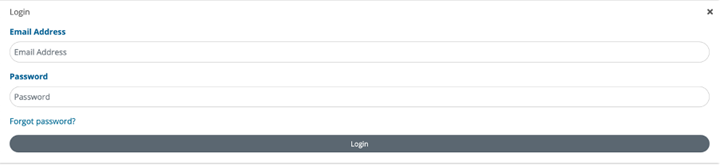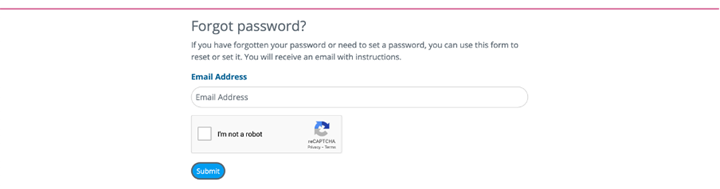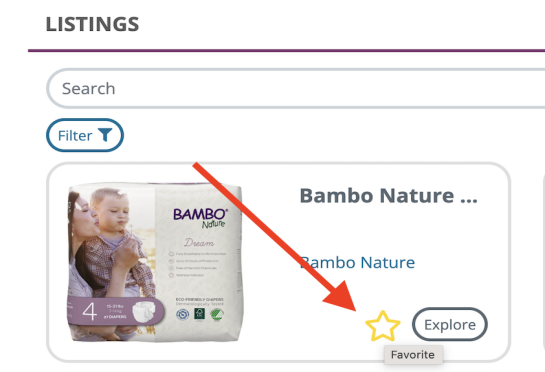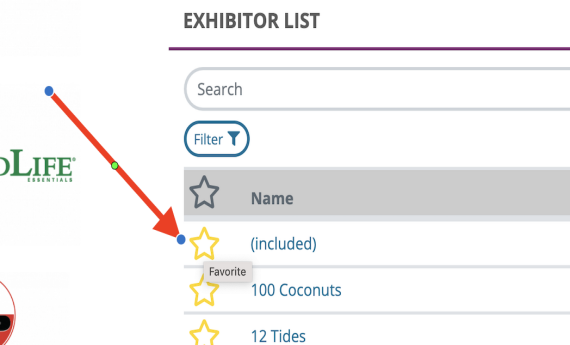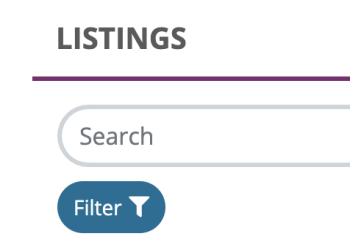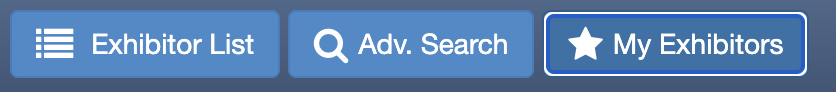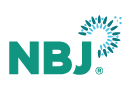Using the Attendee Hub
Hosted on our virtual platform, the Expo East mobile hub is the most convenient way to browse the full exhibitor list, view the agenda, and navigate the floorplan.
The guide below answers our most frequently asked questions. Should you need additional support, please email [email protected].
We appreciate your patience as there may be a wait due to increased support during peak times.
Access
To access the hub, click here.
To login for the first time and activate your account, select login at the top righthand corner of your page. When the login screen has loaded, you will need to select "forgot password" and enter your email into the promoted box.
PLEASE NOTE: The email address you use to activate your account should be the email address you used to register for Expo East 2023.
Setup and Access Favorites
Once logged in, navigate to the "Products" dropdown in the Attendee Hub or to the Exhibitor list in the navigation bar. You can then add your favorite products or exhibitors to refer back to!
PLEASE NOTE: You must be registered and have a login created in order to view products and “favorite” exhibitors and products.
- In the main navigation bar, select "Exhibitor List"
- Next to the exhibitor you'd like to add to your favorites, select the yellow star next to their company name
Tip: The exhibitor list is in alphabetical order but you can search for an exhibitor a variety of ways!
- Utilize the search bar by typing in a name or keyword
- Utilize the "Filter" button to filter the list by your favorites or by a variety of different filters such as 'Categories' or 'Geographic Area of Interest'
You can find your favorite products and exhibitors by navigating to each respective page ("Products" in the Attendee Hub dropdown and "Exhibitor List" in the main navigation).
Products:
- On the Products page scroll down to "Listings"
- Select the blue "Filter" button
- You can then filter the products by your favorites, or by "Product Category" in the "Add Filter" button
Exhibitors:
- On the Exhibitor List page, you can find your favorite exhibitors AND your favorite products above the exhibitor list
- You can also select the blue "Filter" button underneath the search bar and filter by "Favorites" to only see a list of exhibitors you added to your favorites
You can also find your favorites on the floorplan!
PLEASE NOTE: You must log into the floorplan to view your favorites. **If you "favorited" a product, the exhibitor of that product will be shown as your favorite on the floorplan.
Once you are on the floorplan, your favorites can be found the following ways:
1) The orange star icons throughout the map:
2) If you navigate to "My Exhibitors" in the navigation bar:
Your Profile
Once logged in, In the upper-right, you’ll notice your name with a small dropdown. Click on this dropdown and select "My Account"
This will lead you to a page where you can edit your account information (Profile info), privacy and subscriptions.
- Use "Account" to update your name, email address, password, and timezone
- Use "Privacy" to control who can contact you and what information about you is viewable to other members
Watch Sessions Online
Expo East 2023 recorded education sessions are now available on demand! Recordings are availale in the agenda session descriptions on the mobile hub.