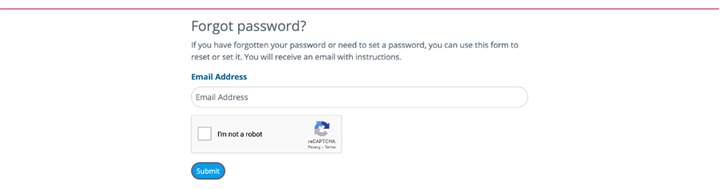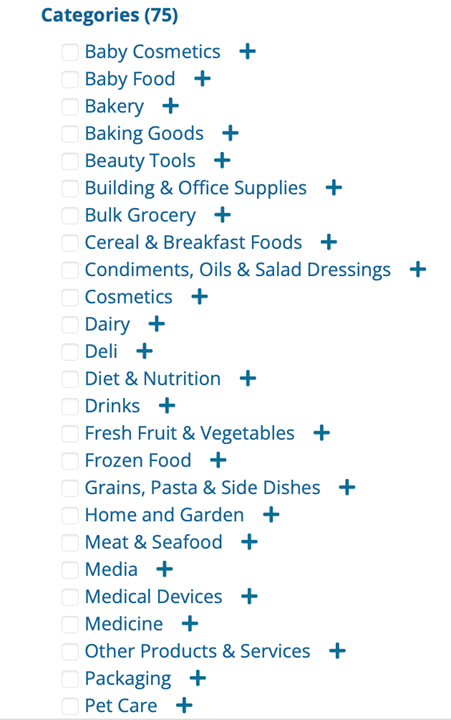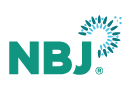Thank you for your continued partnership with Natural Products Expo East! We are looking forward to seeing you this fall.
Please use the following instructions to access the newly created Exhibitor Hub:
Using the Exhibitor Hub
The previously used 'Exhibitor Console' will be discontinued. The new 'Exhibitor Hub' will be exhibitor's new location to access exhibitor badge registration, the Exhibitor Services Kit (ESK), the booth approval form (required), the booth move form (optional), edit a company description, add a logo, and mention show specials for the event.
PLEASE NOTE: The password you previously used to sign into your account will no longer give you access. See the directions below on creating a new password to log in.
Access
To login for the first time and activate your account, select login at the top righthand corner of your page. When the login screen has loaded, you will need to select "forgot password" and enter your email into the promoted box.
Once completed, you will receive an email link to the provided email which will allow you to securely set your own password. Be patient as it can take several minutes for you to receive your link. If you have any trouble accessing this magic link, please email [email protected].
NOTE: Please keep in mind that you will need to use the same email to set a password that you used when you registered for Natural Products Expo East 2023.